3 Reasons Why Procurement Professionals should use Sankey Diagrams
When procurement professionals get a bunch of spend data to analyse and need to go a step further we gravitate towards pie charts, pivot tables, pivot charts, spend hierarchies, column graphs … the usual. These tools, while common, are certainly useful in their own right but I will explain in this article how a Sankey diagram can achieve most objectives of these forms of data and even more.
What is a Sankey Diagram?
Sankey diagrams, which have been better known for charting energy flows, can be powerful tools for procurement professionals to map the flow of cost. The key feature of a Sankey is that the size of sources and targets of costs are represented visually by the width of the ‘flow’ in the Sankey diagram and the concept of ‘inputs’ (typically represented on the left) equalling to ‘outputs’ (typically represented on the right). Acquire has found this an especially useful tool for understanding complex supply chains and client engagement.
Here is an example below showing the total cost of ownership of a typical F1 Team in 2015.
3 Reasons to Use a Sankey Diagram in Procurement
(1) Sankey Diagrams combine the functions of multiple charts and graphs to convey a spend/cost message
The one diagram above represents:
Multiple pie charts
Multiple pivot tables
Multiple column graphs
Process flow
(2) Sankey diagrams clearly and immediately shows the focus areas in multiple layers of a cost process
The one diagram above immediately focuses the reader’s attention to the key areas of cost incurrence in the multiple layers of the entire process. Readers are able to prioritise areas to investigate immediately
(3) Comparisons can be made across multiple layers of information
For example, a sub-component of Process 1 can be compared very easily to a sub-component of Process 2.
How do I create a Sankey Diagram?
Acquire has created a Sankey Diagram Generator which is very easy to use (which, by the way, is also completely free). To start, for example, you can just copy and paste the data you already have in Excel and let the generator do its work. See the Quick Guide for further assistance if required. If the Quick Guide still cannot answer your queries, please contact sthompson@acquireprocure.com

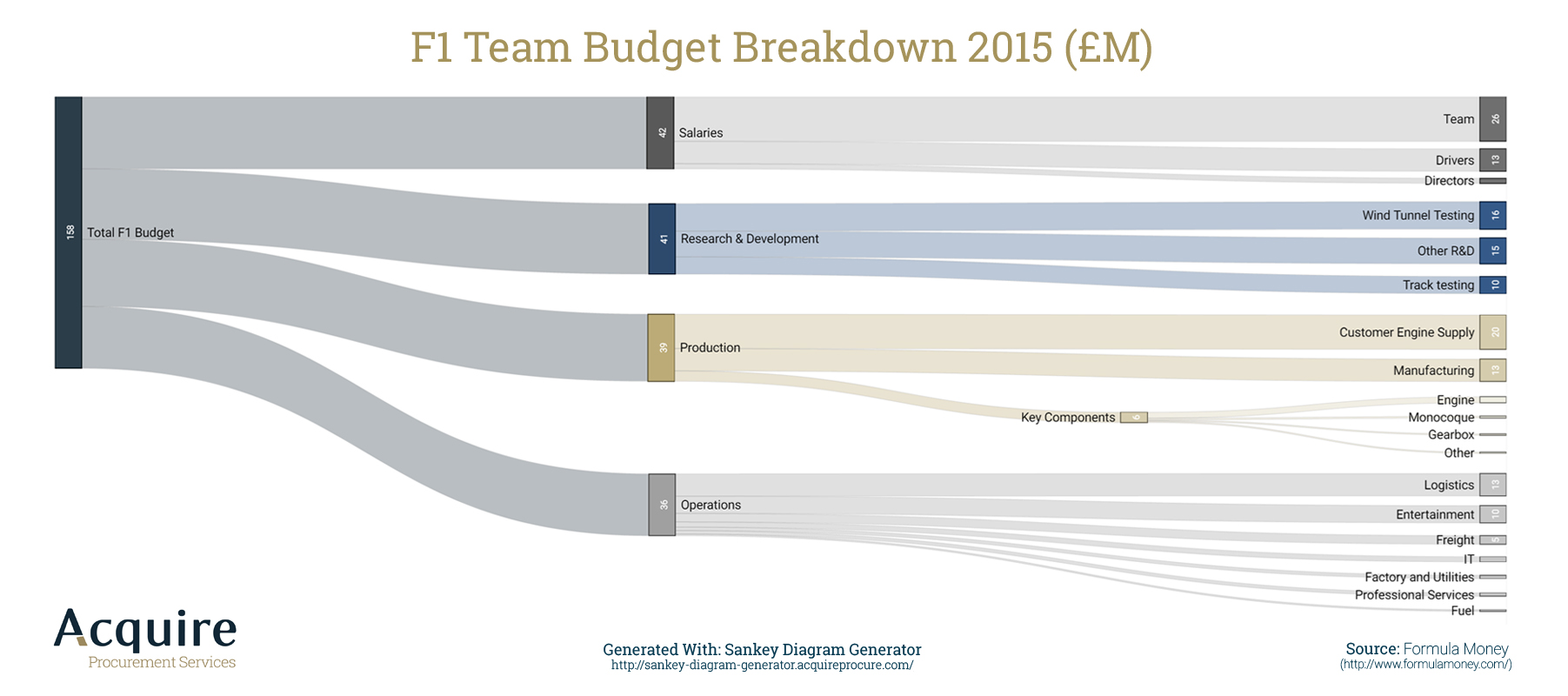



Leave a Reply
Want to join the discussion?Feel free to contribute!